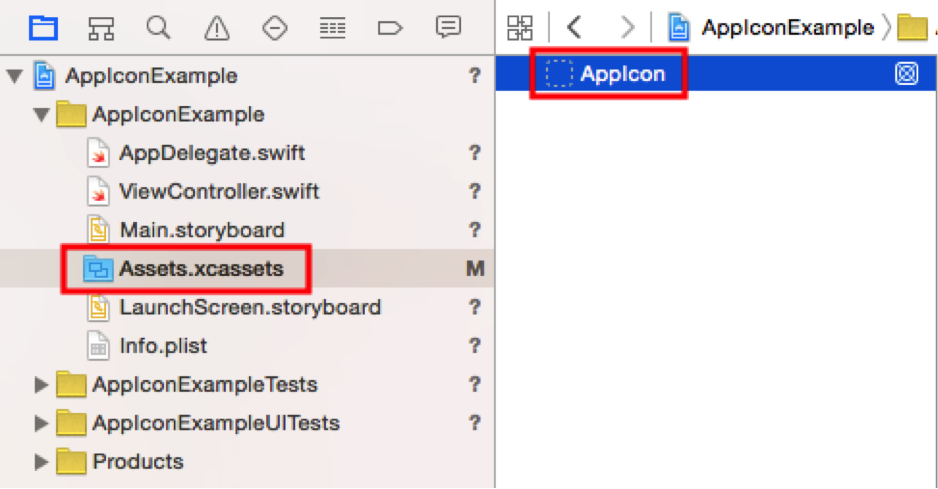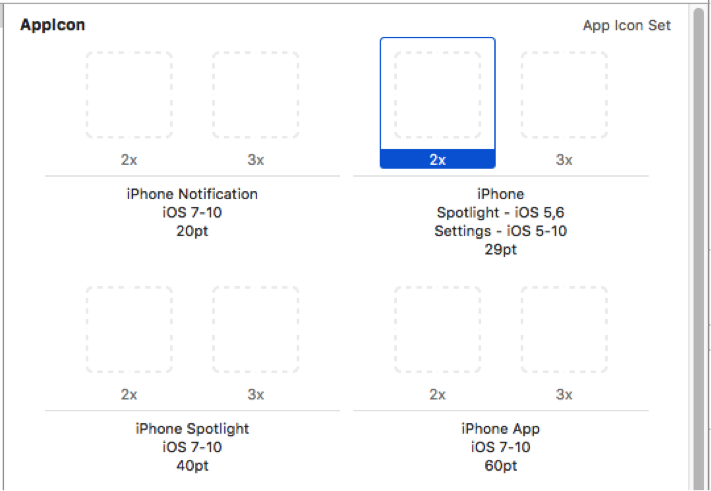To connect our app with your WooCommerce website. Open the delivery app source code folder from the downloaded package.
Inside the folder, you will find all the React Native delivery application source code.
Now open project src/common/Theme.style.js file and change the following.
- https://your-site-url (it will be the url of your domain)
- Consumer Key
- Consumer Secret
It will load WooCommerce products data into your application.
url: '', // your site URL
consumerKey: '', // Your consumer secret
consumerSecret: '', // Your consumer secret
Change Splash Screen and App Icon
For Android:
Go into android/app/src/res/mipmap (dpi,mdpi,xhdpi,xxhdpi,xxxhdpi) and replace the splash screen image for your app splash screen and ic_launcher and ic_launcher_round(round shape icon) for icon (name and extension of all images should be same )
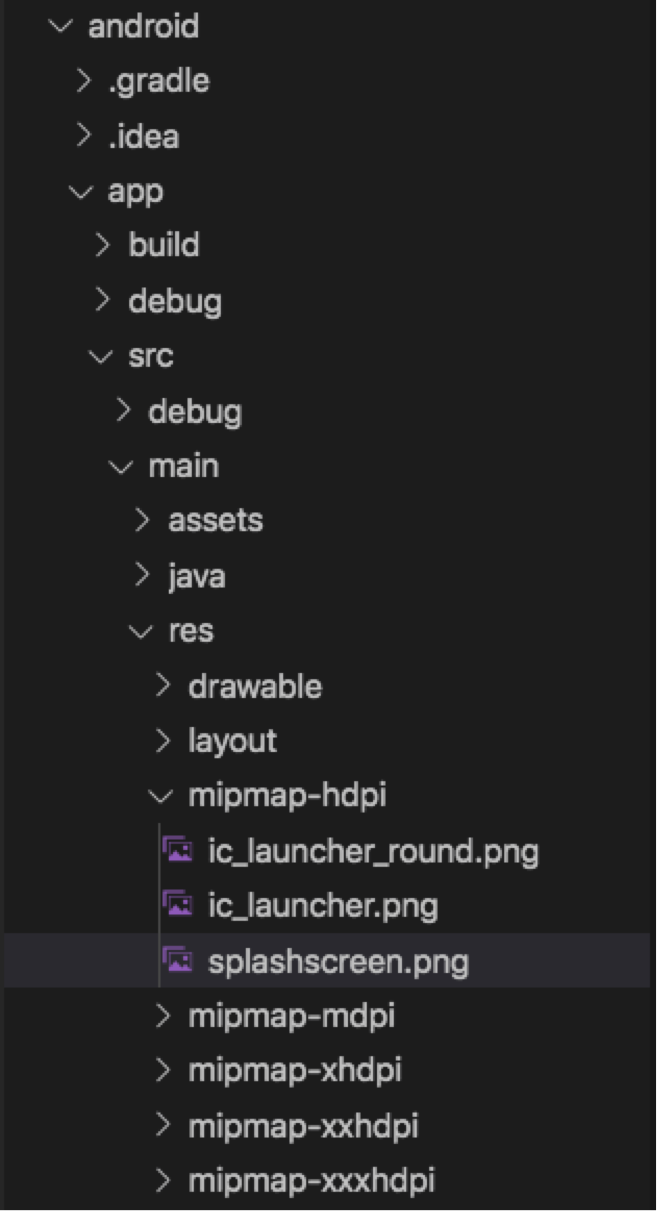
For iOS:
Go into projectName/ios/projectName/Images.xcassets/splashscreen.imageset and change the splash screen and icon.
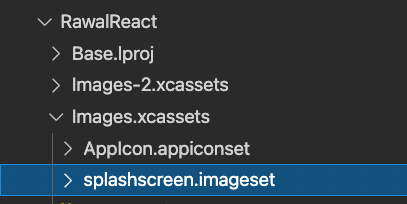
How to Set the App Icon
Click in the Project Navigator and then choose AppIcon.