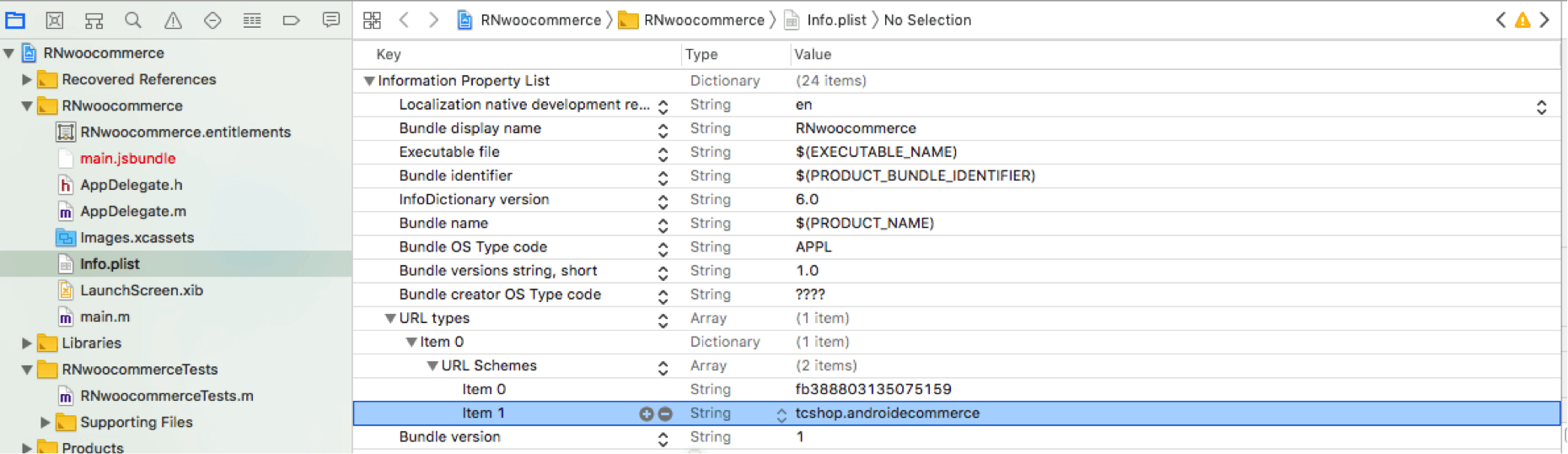For Android:
First, we need to open our Manifest file and add the app name we will want to be referencing, in our case ProjectName
In android/app/src/main, open AndroidManifest.xml and change the android:host=” ” according to your link and you can also change android:scheme=” ”.
<intent-filter android:label="Kundool"> <action android:name="android.intent.action.VIEW"> <category android:name="android.intent.category.DEFAULT"> <category android:name="android.intent.category.BROWSABLE"> <data android:scheme="https" android:host="kundol-api.themes-coder.com"> </data></category></category></action></intent-filter>
For iOS:
- Step 1: Add URL type to info.plist from VScode. Replace your bundleid instead of kundol-api.themes-coder.com
- Step 2. Add URL type to info.plist from Xcode
<dict>
<key>CFBundleURLSchemes</key>
<array>
<string>kundol-api.kundol-api</string>
<string>fb1401655059993888</string>
</array>
</dict>
- Open plistand at the top of the file, create a new property called URL types
- Expand item 0(zero) and choose URL Schemes.
- Give item 0 or 1 the name you would like your app to be linkable as. In our case, I choose kundol-api.themes-coder.com as the name.