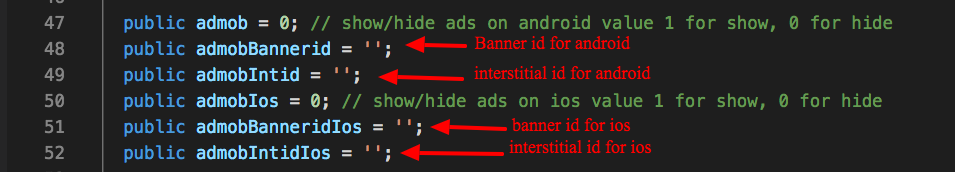Find your app IDs & ad unit IDs
An app ID is a unique ID number assigned to your apps when they’re added to AdMob. The app ID is used to identify your apps.
An ad unit ID is a unique ID number assigned to each of your ad units when they’re created in AdMob. The ad unit ID is added to your app’s code and used to identify ad requests from the ad unit.
Note:
During the final step of ad unit creation, you’ll need to copy and paste the app ID and any ad unit ID(s) into your app’s code. For more information on implementation, review the Google Developers Get Started guide (Android, iOS) for the appropriate ad format(s): banner, interstitial, rewarded video, native.
Find an app ID
- Sign in to your AdMob account at https://apps.admob.com.
- Click Apps in the sidebar.
- Click View all apps.
- Click the Copy icon in the App ID column to copy the ID of an app.
Find an ad unit ID
- Sign in to your AdMob account at https://apps.admob.com.
- Click Apps in the sidebar.
- Click the name of the app associated with the ad unit. Note: If you don’t see it in the list of recent apps, click All apps. Then, click the name of the app.
- Click Ad units in the sidebar.
- Click the Copy icon in the Ad unit ID column to copy the ID of an ad unit.
Now update the src/providers/configProvider/config.ts file . Add your ios and android ids below and then also change the value of admob =1 for android ads and admobIos = 1 to enable the ios ads.