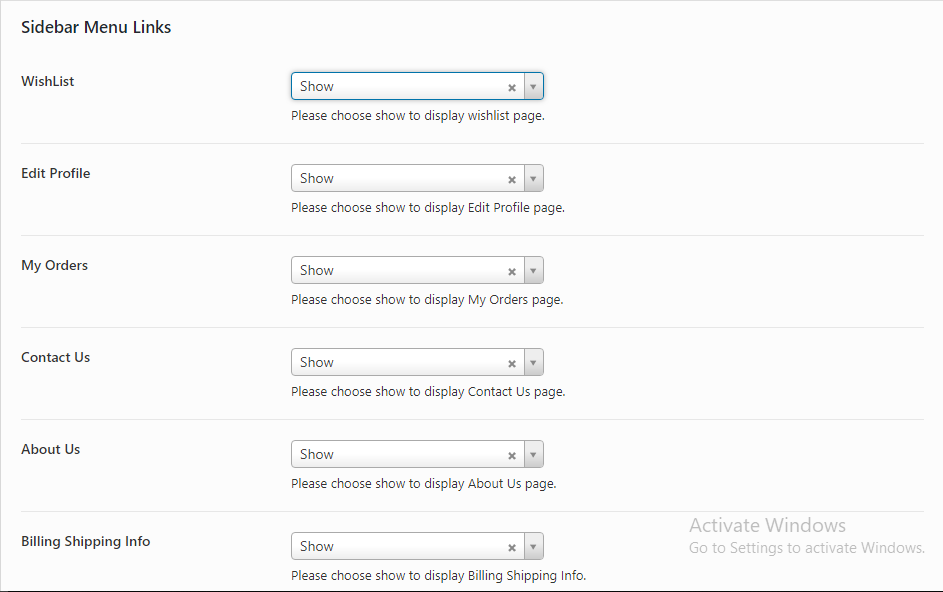
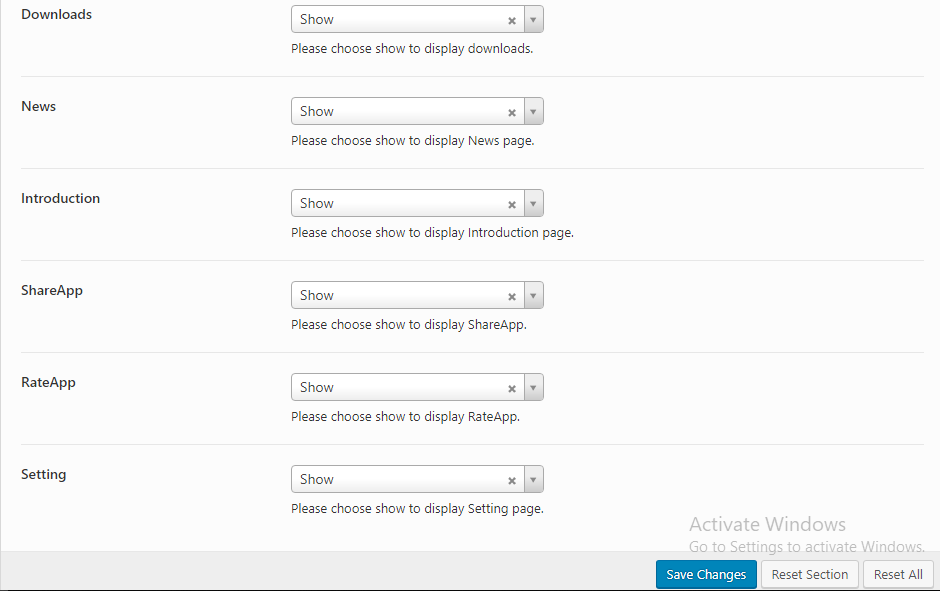
Wishlist.
Wishlist is meant for the visitor where he/she can add products that he/she is likely to buy in the future. You can display or hide the wishlist.
Edit Profile.
This is again meant for the visitor to edit his/her profile information that was used in registration. Through this, you can allow or restrict the visitor from editing the profile.
My orders
Through this page, the visitor can see his/her order details and history. You can show or hide this option.
Contact us.
This is the page that carries the details of your contact information. You can show or hide this.
About Us.
This is the page that shows the “about us” content. You can show or hide this from this option.
Billing Shipping Info.
This segment is meant for the user where he/she can store billing and shipping information. You can show or hide it in the left menu.
Downloads.
This is again meant for the visitor whether he/she wants downloads or not. You can show or hide it in the left menu.
News.
This carries the latest news about your business. You can show or hide this from the left menu.
Introduction.
This segment contains your business’s introduction. You can show or hide it from here.
Share App.
Through this option, the visitor can share your app through different mediums with other users. You can show or hide this option from here.
RateApp.
Through this option, the visitor can rate your app. You can show or hide this option from here.
Settings.
Show or hide the settings from the left menu.