Ionic Ecommerce Sep 2021
Frequently Asked Questions
-
Do I need to manage the admin panels of the web and app separately?
This app is actually a plugin that is installed on your WordPress website. The admin panel for both becomes combined and every change made through this affects both the app and web at the same time.
-
Installation and Customization
This app is so simple and easy to use that all with even very minor know-how of development can install and customize it. Despite this, we provide paid virtual installation and customization services to the businesses and entrepreneurs that know nothing or less about development. For installation and deployment of the app on Apple and Play store, we charge $300 lump sum and do the job in a stipulated time frame.
As far as the customization is concerned, we charge $30/Hour. When a client wishes to assign any customization task, our technical team first analyzes the job nature and complexity level, then we give a generic estimation of hours that are needed for a certain change or customization. All the payments are acquired prior to the initiation of the job.
-
What kind of businesses could be managed through this app?
This app is designed in such a manner that any business irrespective of its size and nature could be run through this. Still, it is ideally perfect for businesses like retail, electronics, restaurant, etc.
-
Can a common computer user install and customize the app?
Well, we have made every effort possible to make it user-friendly. Despite all of this, we advise that only those having reasonably sufficient experience in development should buy the app and install it. For those having no background in development, we provide paid virtual installation and customization services.
-
What kind of support is provided post-purchase?
There is a whole comprehensive support policy in place from Envato. We provide support where some genuine bug or error is reported by the clients. Apart from that, just minor queries are addressed that do not involve detailed development matters.
-
The updates that are made post-purchase, how much they cost?
We keep improving our apps from time to time. All the updates are absolutely free of cost, the clients are provided with the revised and updated source code.
-
How to change Theme and Color of Application ?
$positive is used to change top bars. $dark is used on side panel color while $accent-color, $accent-color-light, $accent-color-dark is used on buttons text high light badges.
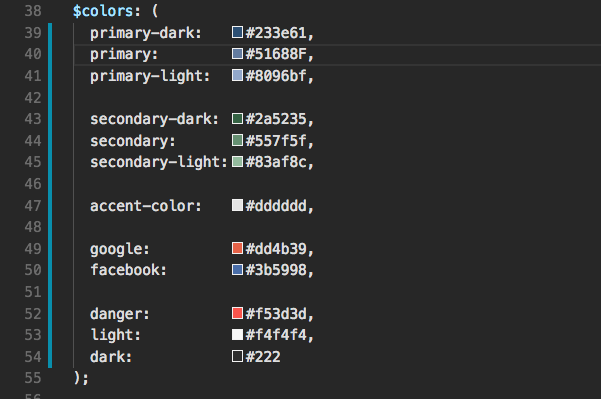
-
How to set Home page and Category page ?
Home Page and Category page can be changed from the word press easily.
-
How to Change assets inside application ?
Assets are very easy to change. Open app/src/assets folder that contains all the icon images and other assets used in app. You can change them according to your requirement.
-
How to Change Icon and Splash Screen ?
To change the application icon and splash screen please visit.
-
How to Change Checkout(Webview) Page Header Color?
Follow these instructions to change the checkout(Web view) page header color.
Open both files.
- app/src/pages/shipping-method/shipping-method.ts
- app/src/providers/shared-data/shared-data.ts
Find following code in both files mentioned above
statusbar: { color: '#51688F' }, toolbar: { height: 44, color: '#51688F' },Replace the highlighted color hex, color code value according to your app theme.
For example for grey color use this code #808080 -
How to change Introduction slides of application ?
Introduction slides are present inside app/src/assets/intro folder that contains the images of intro slides. Change them according to your requirement.
-
How to change the Default currency of App?
The app has “$” currency as default.the app can have multiple currencies depending to your admin panel
To change the default currency of the app. Please open the file
app/src/providers/configProvider/config.ts
at the top of the page you can find below code.

-
localStorage.currency = “$”
this is the currency Decimal code. you can get your code from the link https://html-css-js.com/html/character-codes/currency/
Please find your currency Decimal code and replace it.
-
localStorage.currencyCode = “USD”;
this is currency iso code you also find this from the link https://html-css-js.com/html/character-codes/currency/
please find your iso code and replace it with above code.
-
localStorage.currencyPos = “left”;
you can also control the currency direction you can place it either left or right side. To change it to right just change the left with right.
-
localStorage.decimals = 2;
this is the decimal placement of the currency with decimal 2 your currency will look like this
6.00$ (six dollar with 2 decimal value)
6.000$(six dollar with 3 decimal value)
change the value according to your requirement.
Please remove the cache of the browser to see the effect of changes. or uninstall the app if you are testing in real device and rebuild the app.
Thanks.
-