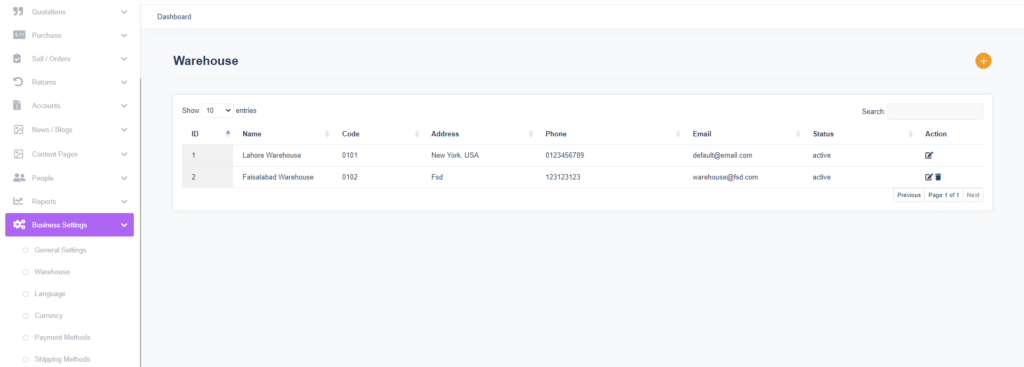From this URL, you can manage your business warehouses. By default system have one default warehouse(ID=1) and it is used for website/app. Please don’t remove that warehouse, otherwise website/app will not work and shows “Out of Stock” error.
Add WareHouse:
- Click on the Plus Sign in front of Warehouse
- Add Name of your Warehouse
- Add the code for your Warehouse
- Add Address for your warehouse
- Add Phone for your Warehouse
- Add Email for your Warehouse
- Select the Status ( Active/InActive ) for your Warehouse
- Click on the Submit button once you have finalized the information for your Warehouse