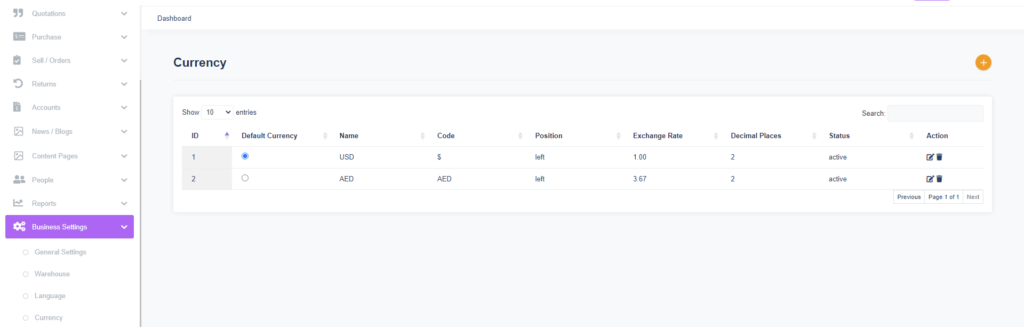From this URL you can manage your site currencies, If you have one currency then edit default record and update information with your website currency. For adding 2nd currency, following below instructions.
- Click on the Plus sign in front of Currency Settings.
- Add the name of the currency you want to add
- Select the country from the dropdown for which you want to add the currency for.
- Select the position for the currency Symbol you want to Show ( Left/Right)
- Add the Value for your Currency.
- Add the code for your Currency.
- Add a decimal Point for your currency.
- Add Decimal Place for your currency.
- Add Exchange Rate for your Currency according to default currency.
- Select the Status for your Currency ( Active/Inactive ).
- Check the box if you want to set the current currency as Default Currency, and set exchange rate 1.00 and set exchange rate of other currencies accordingly.
- Click Submit once you have filled all the fields.
- You can Edit/Delete the currency once you have submitted the currency, but please keep in mind that live site prices can effect with these settings.