Go to Admin Panel > Settings(Application) > Application API
· Click Generate to create your Consumer Key and Consumer Secret.
· Copy your Consumer Key and Consumer Secret.
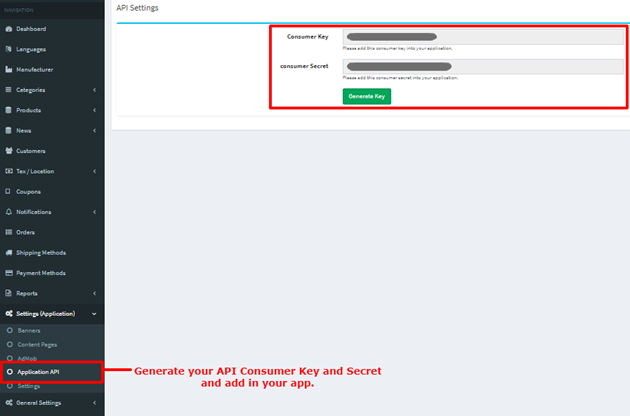
· Open ConstantValues in android studio app
· Place your Backend URL, Consumer Key and Consumer Secret here.
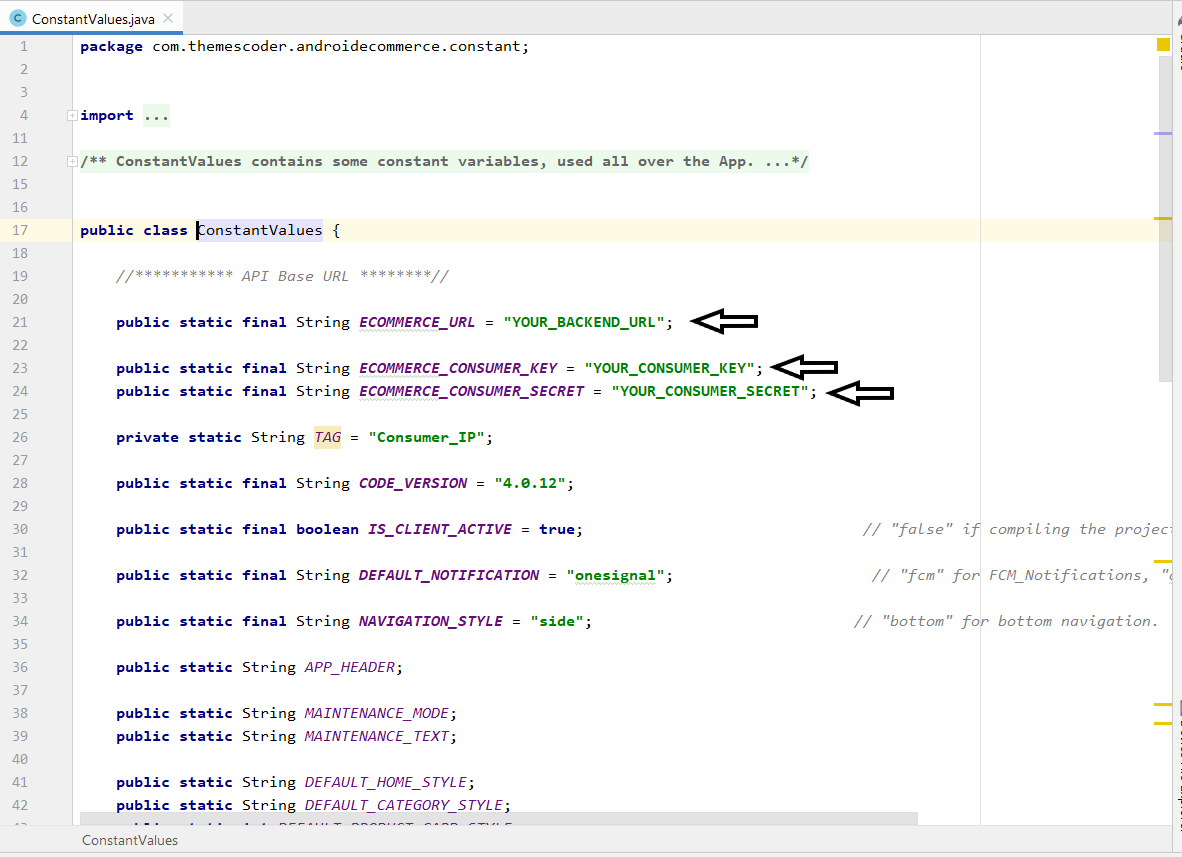
Some Customization in Constants file
You can customize the following things from the ConstantValues file.
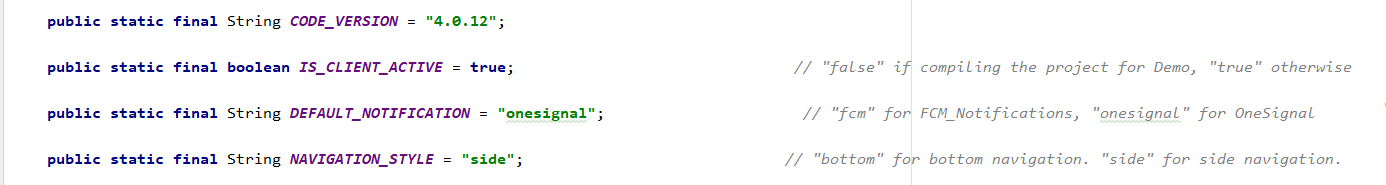
CODE_VERSION variable represents the code version of the android application.
IS_CLIENT_ACTIVE is a boolean varaible toggle the demo feature. i.e. if it is false, app will show all the home pages and categories in the app menu.
DEFAULT_NOTIFICATION variable toggle in the cloud notification sdk. there are two sdk’s which are integrated in the application OneSignal and Firebase cloud messaging.
NAVIGATION_STYLE variable represents the navigation style in the application. we have been implemented two style of navigation which are Bottom Navigation and Side Navigation.