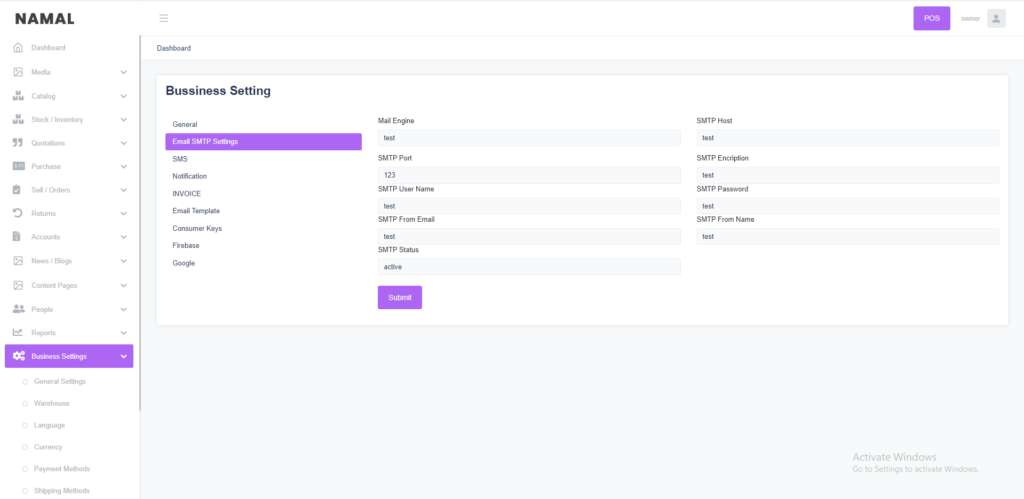In This section you can see the Credentials for SMTP credentials. No need to make changes in the Source code, we have provided the settings for SMTP in CMS. All you need to do to activate SMTP is to create an SMTP account from Hosting/CPanel/WHM and add the following Credentials here.
You will need to add Mail Driver, Mail host, Mail Username, Mail Password, Mail Forward Port, SMTP encryption and SMTP status.
Note: Please make sure to add Correct SMTP Credentials, otherwise you will face issues while receiving emails in your inbox.
You can change the settings from the following URL: