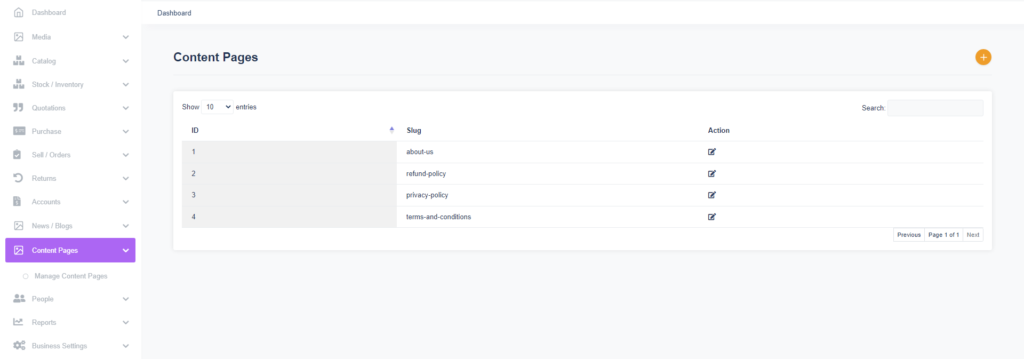In this section you can add your content pages and also you can also edit and manage the content pages.
- Click on the “Plus Icon” to add the content.
- Add the title in the title section.
- Add the Description of the content page.
- Click on the “Submit” button to add the content page.
Following pages have been mentioned in the Content Management section that you can change :
– About Us
– Refund Policy
– Privacy Policy
– Terms and Conditions
Please follow the URL mentioned below/ From this URL you can change the following.
Go To Content Pages > Manage Content Pages