Lets Say you want to change the android app package name from com.xyz.something to the com.xyz.newapp. to do that follow the steps given below.
⦁ First open the Project Structure window in the android studio project by pressing CTR+ALT+SHIFT+S and under the app -> Flavour tab change the application id to the new application package name and hit OK

Next go to the AndroidMenifest.xml file and change the application package name to the new one.
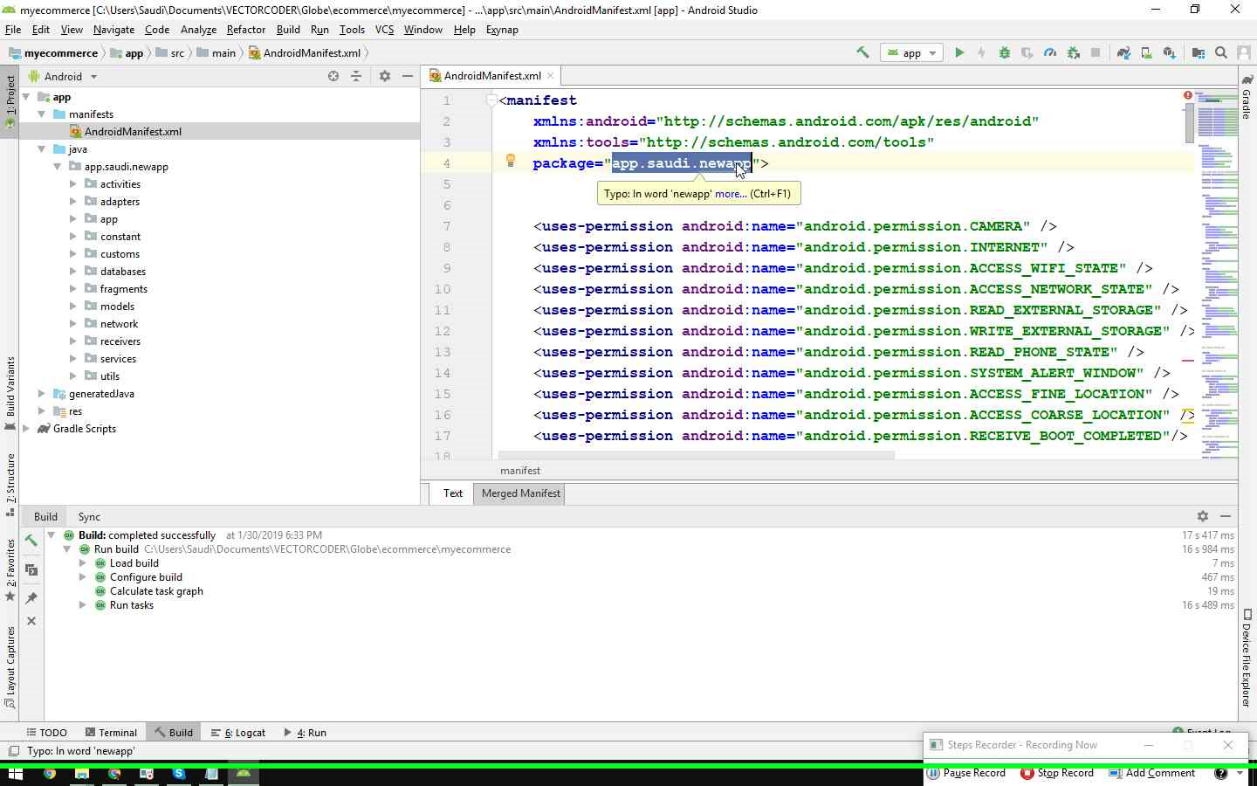
Next go to the Firebase Project and delete the previous app and create a new one with new android package name
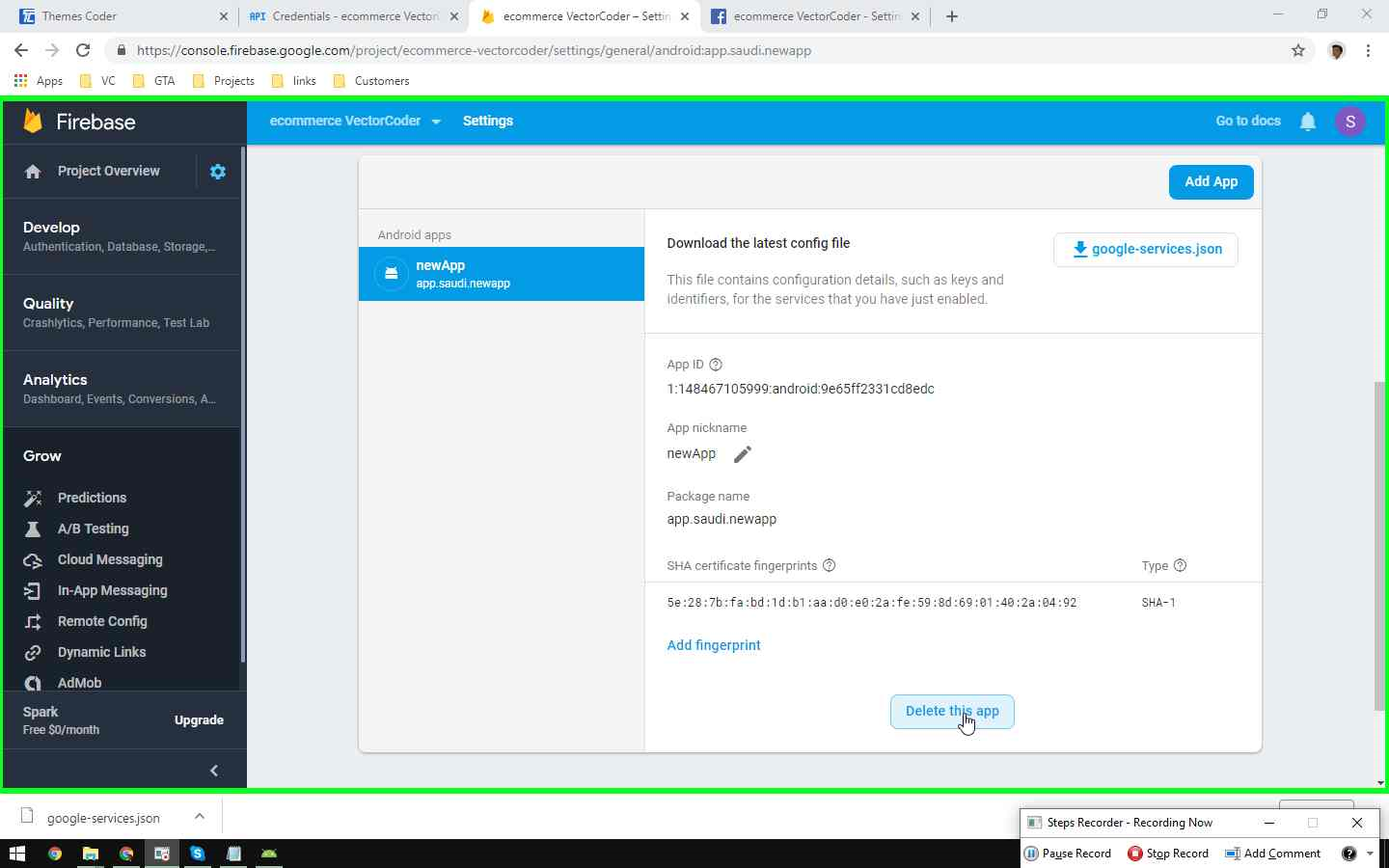
to add new app to the Firebase Project click on android icon.
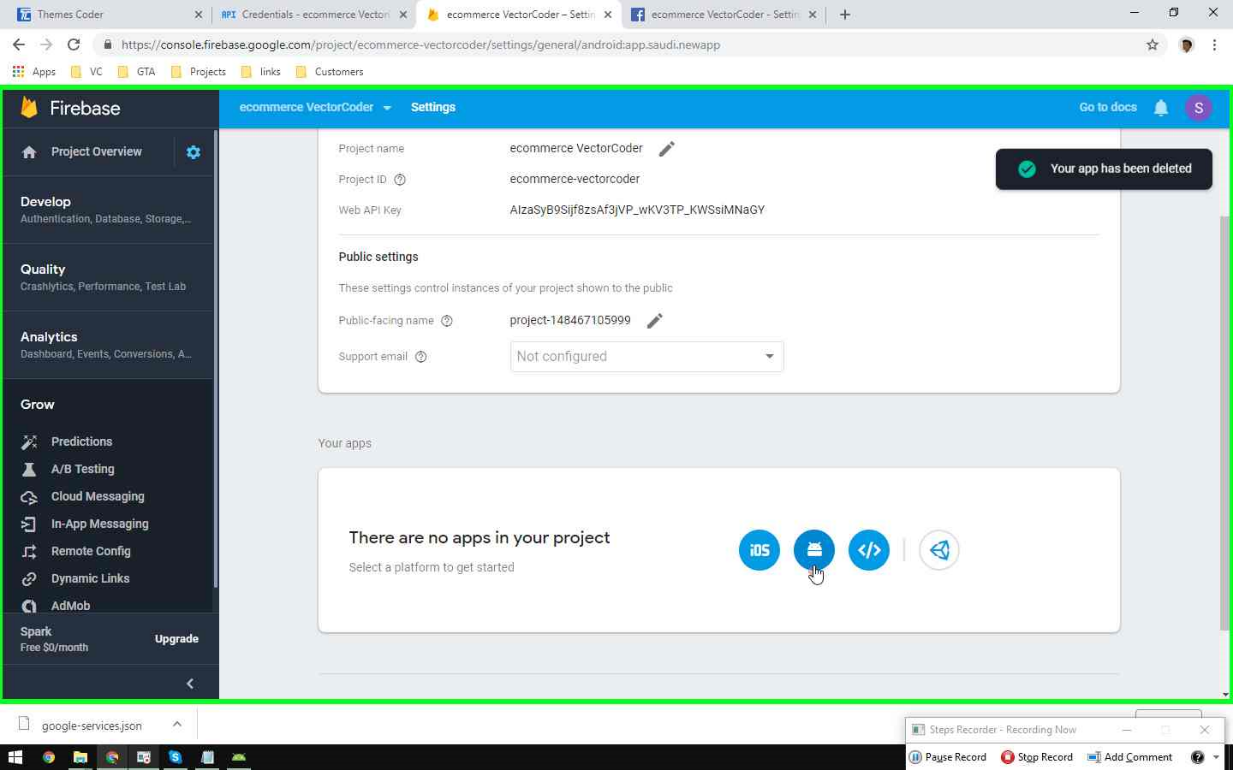
Next enter new credentials into the required fields.

to get the new SHA-1 key execute a file shown in the image bellow by double click on it.

copy the SHA-1 key from here.

and paste it in the Firebase Project here. and hit Register App.
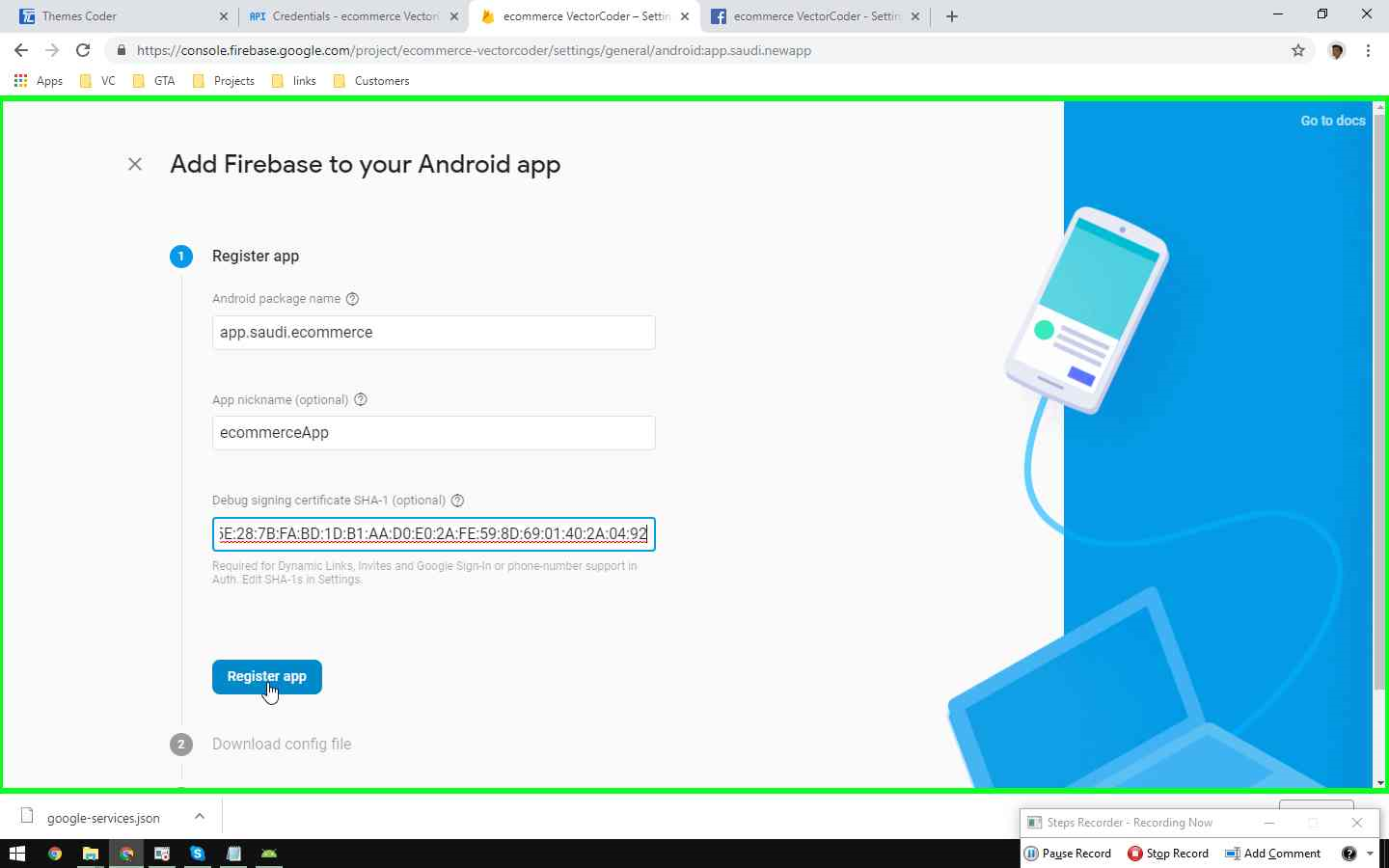
Next download the google-services.xml file from here.

next change the android studio project view to the project.
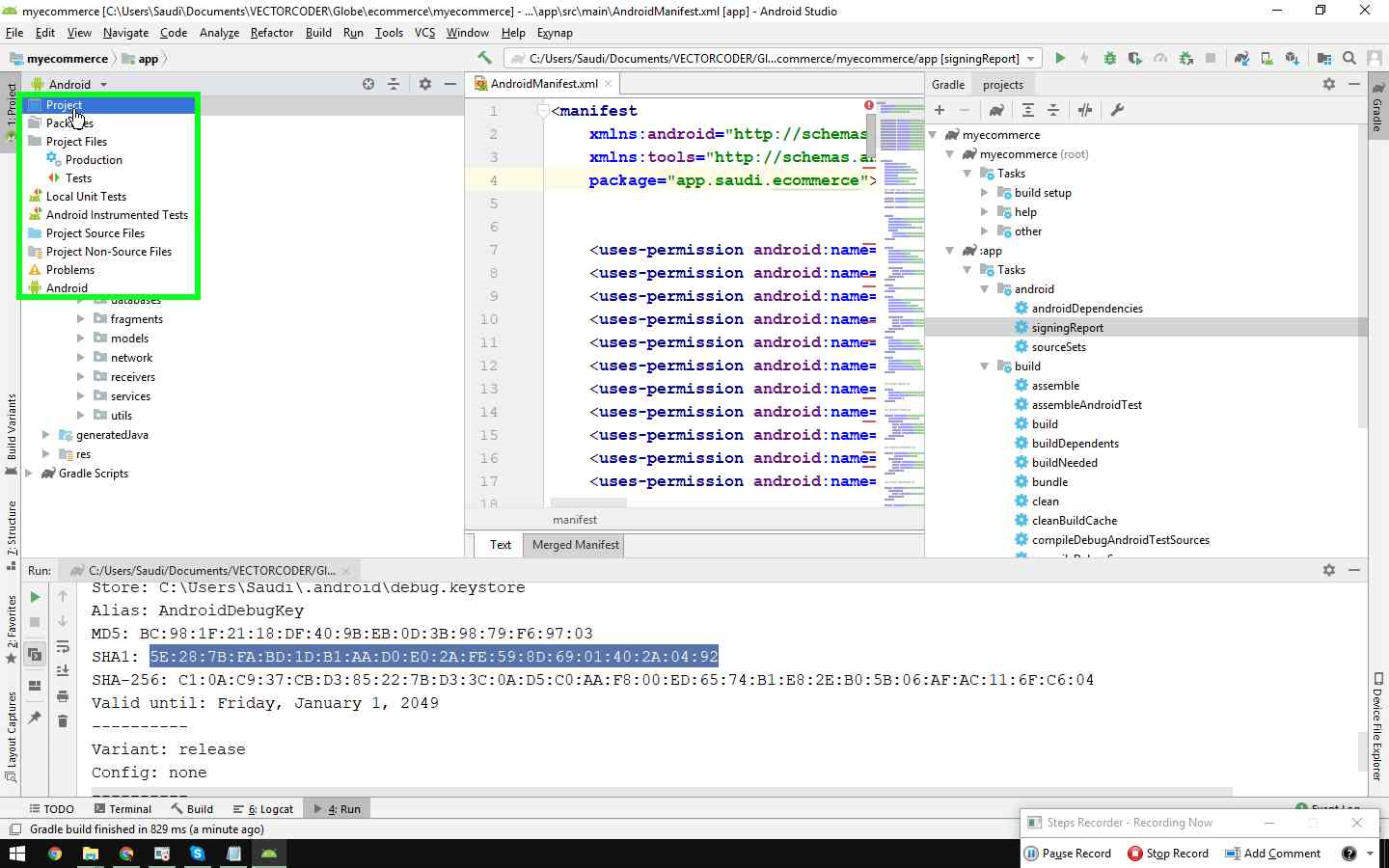
and move the downloaded google-services.xml file here in the app directory as shown in the image bellow.

hit Overwrite button.
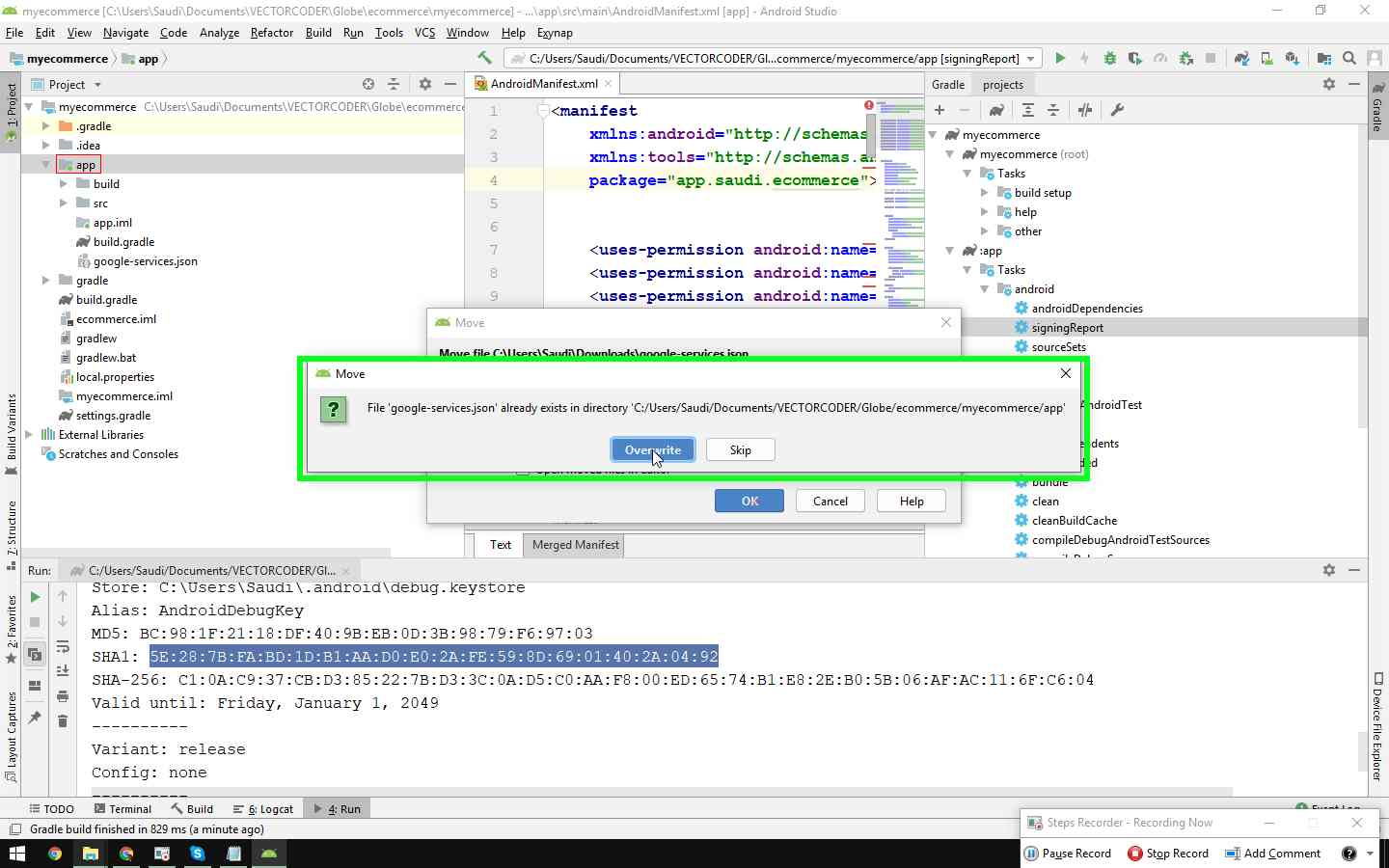
Next also change the package name in the google projects, google cloud platform to the new one.

In the developer.facebook.com under the settings -> basic settings – > change the application id and application secret to the new one
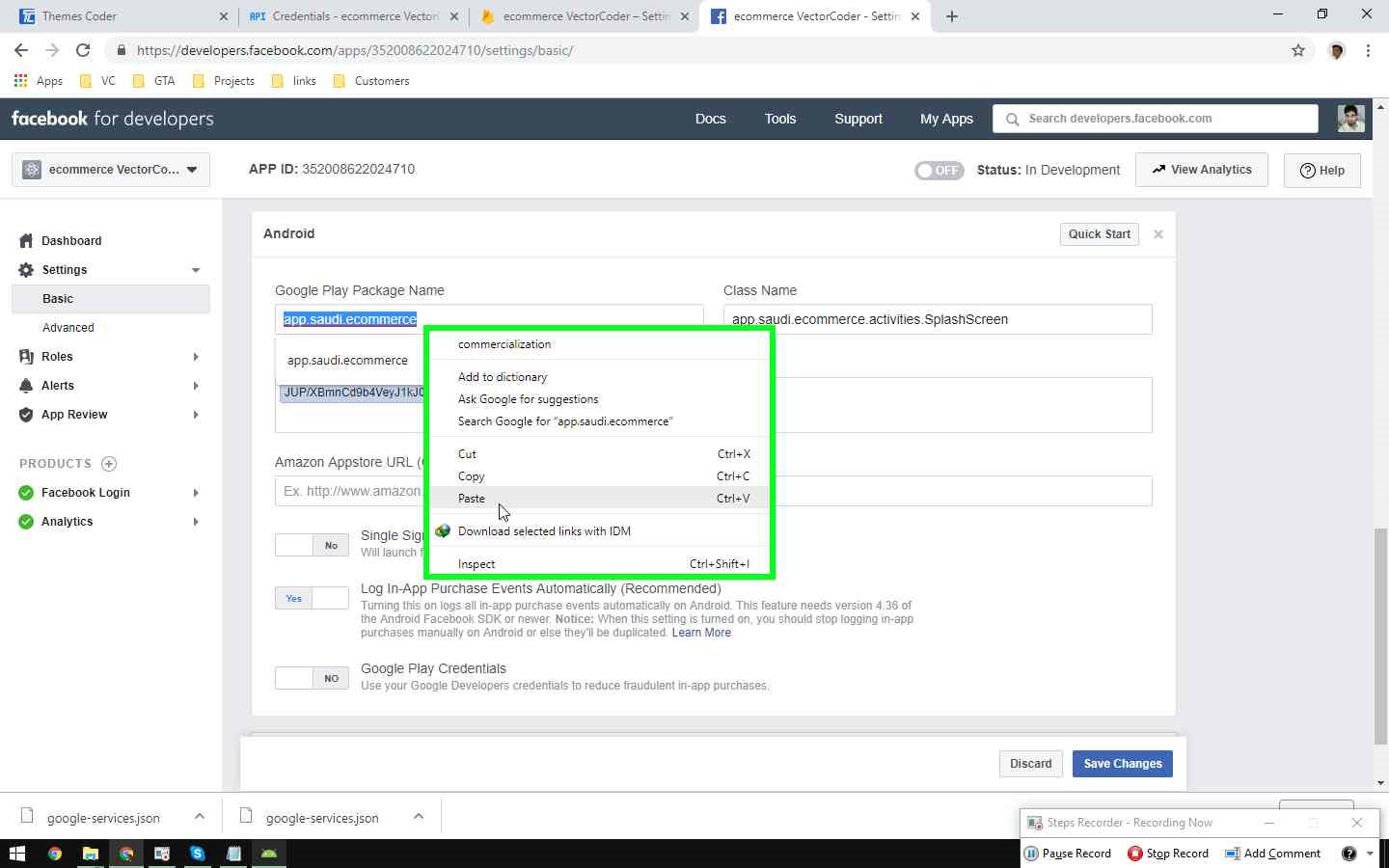
after changing it to new one hit save changes.

Other Source Code Customization
Here is all the ui and resources files under the res package.

anim all the animations used in the activity transitions are placed here.
drawable folder contains all the media resources file like icons, logos and other stuff.
layout folder contains all the ui screens and layout files related to ui.
menu this folder contains the menu files like action bar menu and bottom navigation menu.
mipmap this folder contains the launcher icon for the application.
values folder contains all types of values like all the constant string, integers, pixels, dimension etc used in the project.
You are free to customize as you want you application.